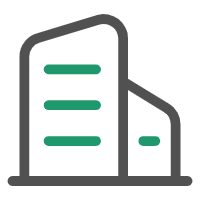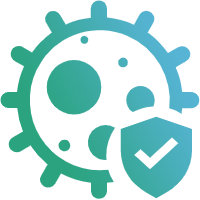康测云分析平台之维恩图
康测云分析平台之维恩图
维恩图(Venn Diagram),又译作韦恩图、温氏图、范氏图,由十九世纪英国著名哲学家和数学家John Venn发明,通过图形与图形(通常为圆形或椭圆形)之间的层叠展现不同分组(集合)之间的数学或逻辑关系,凸显不同分组(集合)之间共有或特有元素的数量或比例。在生物学领域,维恩图常用于筛选不同分组间共有或特有的元素(如基因、OTU、蛋白等)或在多组学联合分析中鉴定共调控靶标。维恩图操作简单,将繁杂的统计学数据转化为直观形象的图形交叠,更高效地展示不同分组(集合)之间的共性和差异。因此,维恩图也是文章中高频出现的统计图表之一。

维恩图
上方展示的是最简单的维恩图,也是文章中比较常见的一类维恩图。其中,不同的分组(集合)用不同颜色的圆形表示。重叠区为相交的组别(集合)所共有的元素,数字代表共有元素的数量。非重叠区为对应的组别(集合)所特有的元素,数字代表特有元素的数量。
在熟悉维恩图的作用和组成后,我们将重点介绍如何使用康测云分析平台绘制维恩图。

康测“四位一体”的云分析平台
首先,请输入网址http://www.seqcloud.cc:8888,填写信息进行登录。首次使用康测云分析平台的客户可以联系地区经理获取登录信息。用户名为客户手机号,初始密码为123456。

康测云分析平台登录界面
进入首页,点击页面上方“云工具”选项。随后,选择“维恩图”。

云工具

维恩图工具
左侧的“使用指南”页面对维恩图的主要用途、使用方法和结果解读做了详细介绍。“输入数据预览”页面在导入数据后可查看,便于数据检测和勘误。右侧的“参数设置”页面可进行文件输入和参数调节。“常见问题”页面则解答了文件输入、生成和下载过程中可能遇到的各类问题。需要特别注意的是:维恩图的输出结果有两个。在“结果图片预览”页面可查看和下载维恩图,而在“结果数据预览”页面可查看和下载统计表,表中清楚地展示出元素在各组(集合)中的分布(有则为“1”,无则为“0”)。模块间分界清晰、条理分明,极大地方便了客户学习和使用。

维恩图操作页面


维恩图输出结果
康测维恩图的“参数设置”并不复杂,方便客户操作和使用。
1)任务ID由康测云分析平台自动生成,无需填写。如果分析需要耗费较长时间,系统会第一时间给出提示。客户可以在“云任务”中实时追踪任务状态。康测云分析平台支持一批数据多工具调用,节省客户科研时间。此外,客户可以在“云工单”中随时提交工具修改建议。
2)用于绘制维恩图的数据表,第一行通常为各分组(集合)的名称,每一列为对应分组(集合)所包含的全部元素。康测云分析平台提供“示例文件”用于练习。针对具体项目,则需点击“搜索图标”进入“文件管理”,随后点击“上传文件”。上传成功的文件可以在data文件夹中进行查找,接着选择用于绘制维恩图的数据表,点击“确定”,就可以在左侧页面进行数据预览了。需要特别注意的是输入文件应为制表符(Tab键)分隔的文本文件。若发现文件显示乱码,可以点击“使用指南”中的“表格格式转换”工具进行转换。




文件输入
3)根据需要输入图片标题名称,如“Venn plot”

图片标题填写
4) 勾选缺失值形式,需要与输入文件中的一致。通常客户使用维恩图是为了筛选各分组(集合)的共有基因。因此,建议输入文件各分组(集合)中的元素全部填写GeneID,避免填写其他特殊字符,如此此处勾选“空值”即可。

勾选缺失值形式
5)康测颜色面板借助ggsci,提供一系列高质量的、科学期刊和数据库常用的配色方案。
|
Name |
Reference |
|
custom |
自定义 |
|
npg |
The NPG palette is inspired by the plots in the journals published by Nature Publishing Group |
|
aaas |
The AAAS palette is inspired by the plots in the journals published by American Association for the Advancement of Science |
|
nejm |
The NEJM palette is inspired by the plots in the New England Journal of Medicine |
|
lancet |
The Lancet palette is inspired by the plots in Lancet journals, such as Lancet Oncology |
|
jama |
The JAMA palette is inspired by the plots in the Journal of the American Medical Association |
|
jco |
The JCO palette is inspired by the the plots in Journal of Clinical Oncology |
|
ucscgb |
The UCSCGB palette is from the colors used by UCSC Genome Browser for representing chromosomes. This palette (interpolated, with alpha) is intensively used in visualizations generated by Circos |
|
d3 |
The D3 palette is from the categorical colors used by D3.js (version 3.x and before). There are four palette types (category10, category20, category20b, category20c) available |
|
locuszoom |
The LocusZoom palette is based on the colors used by LocusZoom |
|
igv |
The IGV palette is from the colors used by Integrative Genomics Viewer for representing chromosomes. There are two palette types (default, alternating) available |
|
cosmic |
Color palettes inspired by the colors used in projects from the Catalogue Of Somatic Mutations in Cancers (COSMIC) |
|
uchicago |
The UChicago palette is based on the colors used by the University of Chicago. There are three palette types (default, light, dark) available |
|
startrek |
This palette is inspired by the (uniform) colors in Star Trek |
|
tron |
This palette is inspired by the colors used in Tron Legacy. It is suitable for displaying data when using a dark theme |
|
futurama |
This palette is inspired by the colors used in the TV show Futurama |
|
rickandmorty |
This palette is inspired by the colors used in the TV show Rick and Morty |
|
simpsons |
This palette is inspired by the colors used in the TV show The Simpsons |
|
flatui |
Three flat UI color palettes from Flat UI Colors 2 |
|
frontiers |
This color palette inspired by Frontiers |
颜色面板选项
6)需要特别注意的是:当分组≥6时,结果展示花瓣维恩图。同时,为避免花瓣维恩图的数字标签发生位置错误,建议分组数量低于20个。并且,在分组数量较多时,建议颜色面板选择“custom”,避免产生空白颜色。此外,对于分组数量较多的情况,还可以考虑upset图(下一期会有详细介绍哦)。大家快来康测云分析平台上体验一波吧~

花瓣维恩图